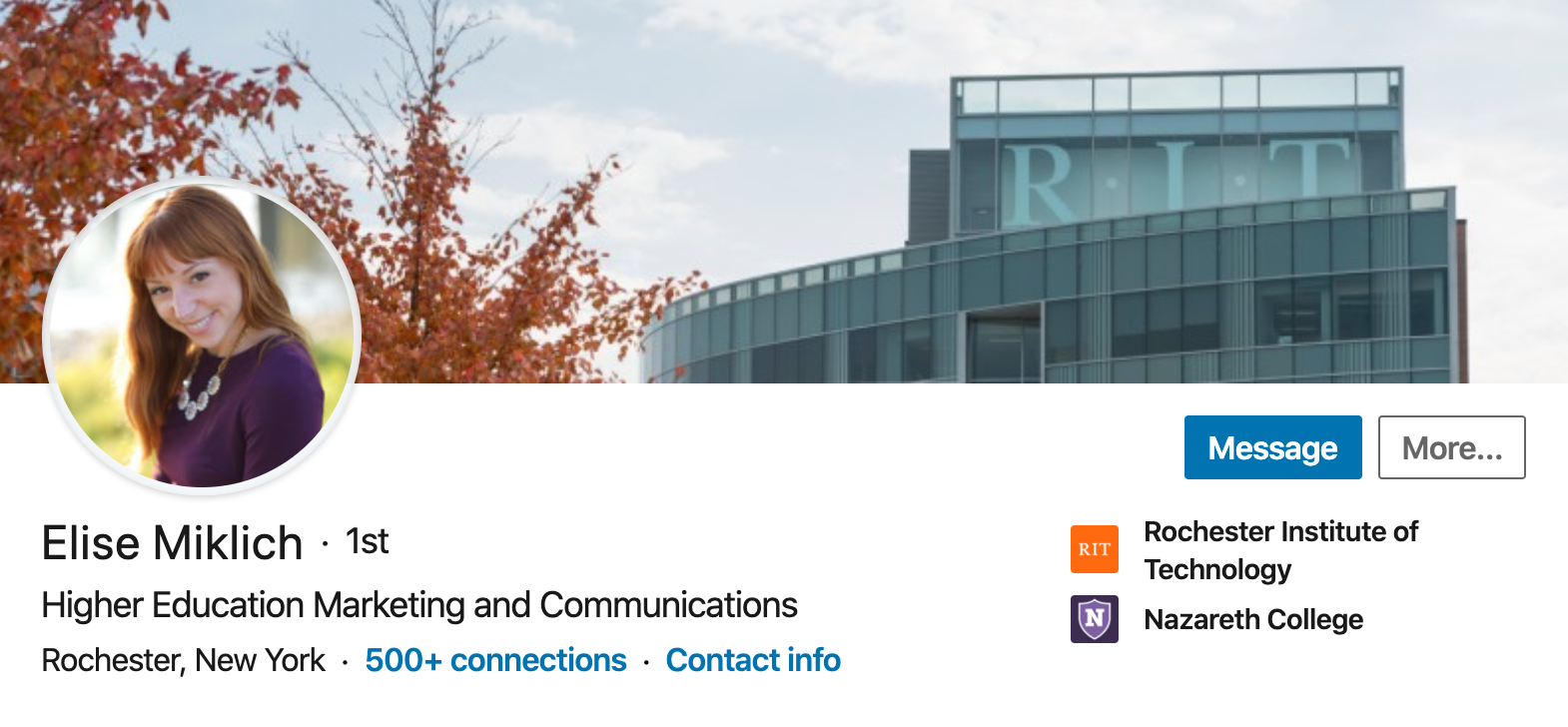How to Craft a Kickass LinkedIn Profile
/Have you been underutilizing your LinkedIn profile for years? We’ve all been there. It’s easy to neglect. People love spending time on Instagram looking at pretty photos, and many folks are flocking to TikTok to bask in the creativity and be entertained. So are people really still using LinkedIn? Certainly! LinkedIn has 160 million users in the U.S. and 260 million monthly active users worldwide. The site boasts 20 million companies listed and 14 million open jobs, with 90% of recruiters regularly using LinkedIn
If you want to take some time to update your LinkedIn profile one of these days, how do you make sure it’s not boring? You want to stand out and make a positive impression. Here are my best tips for crafting a kickass LinkedIn profile.
Make sure your headshot is up to date.
Once you have a nice, professional photo of yourself, lots of people will just leave it up on LinkedIn forever. It’s okay to take full advantage of an awesome headshot, but consider rotating it out at least every two years. You probably look a bit different every two years or so, whether it’s a dramatic change or just a different hairstyle. Either way, you want your photo to be a good representation of you.
Your LinkedIn photo should be 400x400 px.
Utilize the header image space.
A few years back, LinkedIn released a header photo option. Like Facebook’s cover photo, this is a chance to showcase your personality a bit more. If you don’t select a header, it will just display the standard blue dots and lines, which is quite bland. Upload a clean, crisp, relevant image. It can be a photo of where you work (like my friend Elise Miklich did), or your desk, or even a park or nature scene that you enjoy visiting outside of work.
The sizing on this one is a little strange; it should be 1584x396 px. Don’t worry about that too much though--you can upload a larger image and crop it down.
I love the combination of Elise’s headshot and header photo! Crisp + professional.
Write an engaging headline.
The vast majority of folks leave their job title and company as their standard headline. “Engineer at Xerox.” Great. *Yawn*. You can use this space to incorporate some of your personality. Try packing it full of verbs and adjectives that describe you. Think about what recruiters might be looking for when searching for someone with your talents and build off of that.
I helped my husband Tim write his, so I’m biased, but his reads “Engineering leader with a passion for data-driven problem solving / Engineering Manager at IDEX.” I love that because it’s active, it emphasizes his leadership skills, and it incorporates buzzwords like “data-driven” and “problem solving.”
Another great example comes from my friend, Kristen Seversky. Again, hers includes lots of active words and really showcases her IRL personality so you can get a flavor for her. Kristen markets herself as “A product-owning, design-thinking, code-writing people person.” Love it!
Kristen’s headline is excellent.
Don’t waste the summary!
Many LinkedIn users don’t bother to write a summary. This can help make your profile stand out, though! Write a concise and compelling bio about who you are as a professional. It doesn’t need to be an essay, so keep it to no more than two to three paragraphs. It’s okay for it to be personal and fun too! You’re a real human being.
This should be a real 30,000 foot view of things, so don’t feel like you need to include every single thing you’ve ever accomplished. Consider one to two paragraphs about your professional life, and one short paragraph with more personal insights. Sometimes an insight about a hobby or favorite book could lead to a connection with a recruiter or a potential boss during an interview!
Update your work experience continually.
Another mistake I see often is rarely updating your work experience. Every six months or so, take stock of your job responsibilities and compare them with what you have listed on LinkedIn. Have you started any new and exciting projects you want to mention? Are there any new accomplishments you should list? Add them!
You should also make sure that you have some substance under your past roles too. Job title and company is great, but it’s even better if you can flesh out some of your responsibilities and achievements. If you’ve transitioned into another field, see if you can tease out connections or transferable skills that are relevant to what you’re looking to do now.
Don’t forget about volunteer experience.
Did you know LinkedIn has a whole section dedicated to volunteer experience? Highlight yours! There is meaning and value to volunteer work you do- so why not include it? Even if it’s not explicitly related to your field, it’s still a great way to show potential employers that you care about your community.
Upload media.
Another neat thing you can do on LinkedIn? Incorporate links to relevant projects to really show off your work! Maybe you launched a new website, helped facilitate a video series, or wrote an engaging blog post. Highlight that! You can link to media under each job or in the summary section, so carefully consider where it fits best. For example, under my current position, “Owner and Founder of Serve Me the Sky Digital,” I link to articles I’ve written in various publications, but in the featured section, I link to articles that have been written about me in other publications.
Media linked to my Owner/Founder at Serve Me the Sky Digital work experience.
Get recommendations.
LinkedIn will often prompt you to endorse people in your network and vice versa. Endorsements aren’t as meaningful as recommendations. Anyone can click a button to say “Amy knows Microsoft Word,” but it takes time and thought to write a recommendation. Ask for recommendations and offer them freely!
When you ask for recommendations, be thoughtful about it. Why are you asking this person? Is there a specific skill set you want them to focus on? A project you collaborated on you’d like them to mention? Be considerate and strategic in planning out who to seek recommendations from--it will help you build a stronger portfolio of recommendations.
List certifications and awards.
If you’ve taken the time to get a certification on top of your degree, add it to your profile! This shows potential employers that you care enough about your craft to pursue additional professional development.
I always love seeing awards people have received, too. Even silly ones! It can be a point of interest that might catch someone’s eye. For example, I have listed that I won a goat yoga selfie contest in 2017. Because, why not? It’s interesting and memorable!
Create a custom URL.
This one is a super easy way to level up your profile. Click “Edit public profile & URL” and personalize it there. Mine is /emilyhessneylynch. Some people include this at the top of their resume so people can get a more dynamic view of them.
Connect.
Once you’ve put in all this effort to make your LinkedIn profile awesome, it’s time to start connecting! Make it a regular practice to add people within 24-48 hours of meeting them. Meet someone on a conference call that you want to keep in touch with? Add them afterwards with a short note, like “Great meeting you today!”
Personally, my policy is that if I’ve interacted with someone regularly IRL or on calls, I don’t add a note, but if we’ve only talked briefly or haven’t met before, I do include a note. Something simple like, “Hey, Sarah! I’m in X field as well and love your work on Y. I’d love to connect on here so we can stay in touch” should do the trick nicely.
Share.
LinkedIn, like other social media networks, isn’t meant to be a static site. Share photos, blog posts, interesting articles, and whatever else you feel is relevant for your connections! Get into the habit of at least once a week, asking yourself “What can I share on LinkedIn?” Take photos of events you’ve helped organize, document programs you’ve helped launch, and curate a selection of engaging, thought-provoking articles. These tactics can help establish you as a thought leader in your field.
Good luck and happy networking!
Need more social media insights? Sign up for my unboring email newsletter!