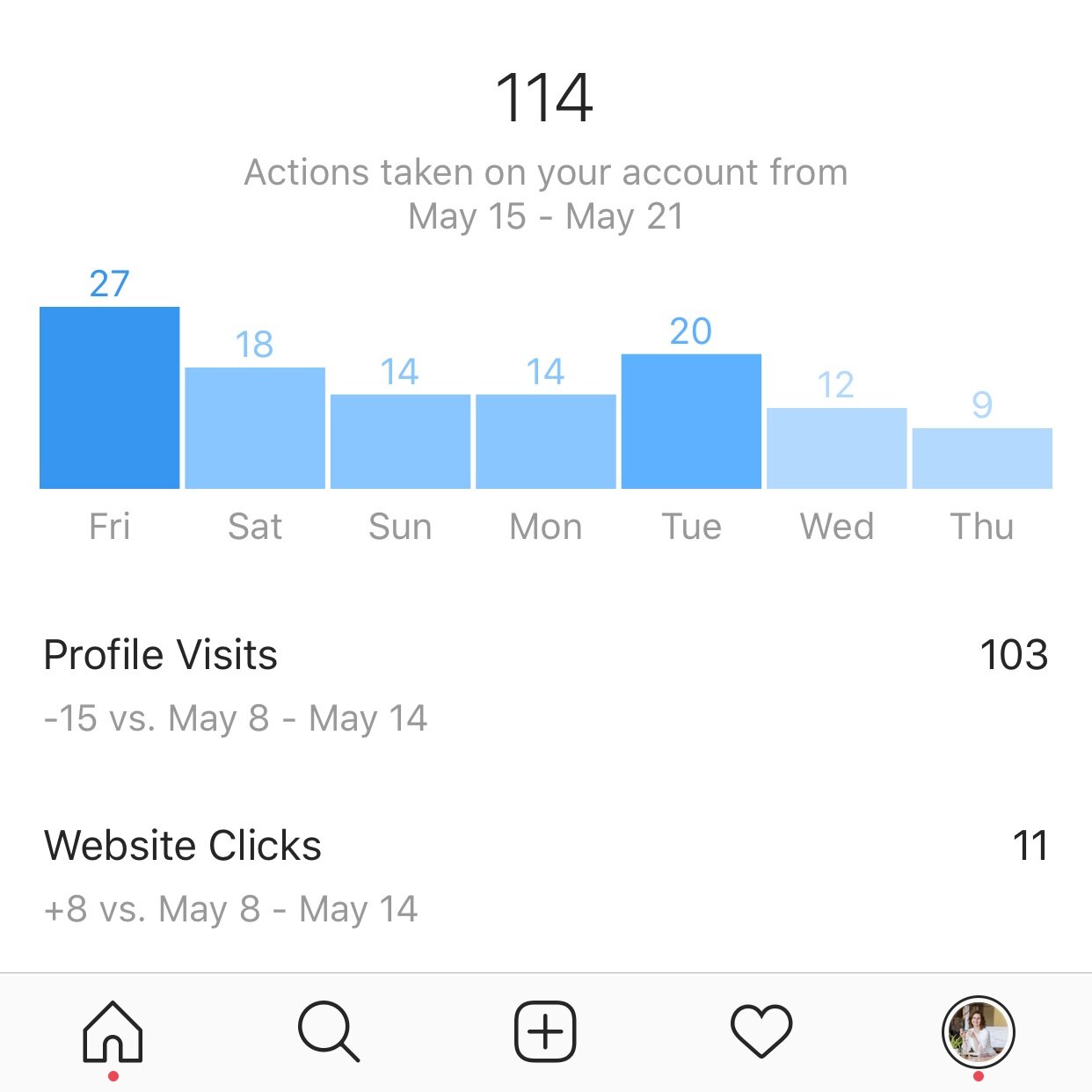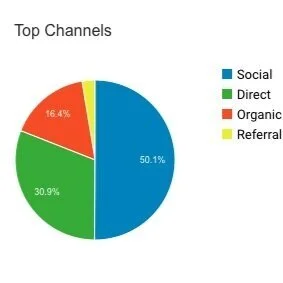How to Optimize the Link in Your Instagram Bio
/When it comes to marketing, Instagram is an amazing platform. You can include great visuals to captivate your audience, write compelling captions to engage your followers, and share behind-the-scenes content in your Stories to showcase more of your brand. One tiny thing that’s harder on Instagram, though, is getting people to click on links. In our post on 11 Things Not to Do on Instagram, we mentioned that links in Instagram captions aren’t clickable. This seems to get forgotten quite often! The only place you can include a link is in your Instagram bio. That’s why you’ll frequently see people mentioning “link in bio” in their captions.
Linking to the homepage of your website in your Instagram bio is the simplest thing you can do. It’s a good start, but it’s pretty basic. It’s more effective to link to specific calls to action based on captions in your latest posts. For example, you might have a new blog post you want people to read, a cool product you’re launching that folks can shop for, and a newsletter you’re encouraging folks to sign up for. How do you choose which one to link to in the bio if there’s only room for one link? Luckily, there are a couple of great ways to optimize the link in your bio so it can drive your followers to multiple CTAs!
Third-Party Tools
One of the most common tools is Linktree. This tool is free for unlimited links, but requires payment to upgrade and use more snazzy features. Similarly, Linkin.bio by Later is a popular tool that has both a free and paid version.
These are easy to use and a solid option, especially if you don’t have much control over your website or it’s difficult to edit. However, one downside to third-party tools is that…you don’t own them. They could shut down at any time and you’d have to adapt and find another approach. That’s why I typically recommend an alternative that you have full control over: an owned landing page on your own site.
An example of Linktree as used by the Landmark Society of Western NY
Owned Landing Page
An owned landing page on your own website is my preferred method for setting up a link in bio. I have my own hidden page on my website--you can’t access it through the main navigation. The only place it’s linked to is in my Instagram bio. It was easy to set up this hidden page, and I can quickly edit it anytime. I usually include a couple of CTAs, such as new blog posts to read, my newsletter signup, book club info, and my contact form. It’s great to know that I have ownership of this and don’t have to depend on a third-party tool.
An example of my hidden landing page for Instagram links
How do I know if this strategy is working?
Make sure to review your Instagram Insights regularly to see how many people have clicked on the link in your bio. You can also cross check them with Google Analytics and see how you’re getting users onto your website. In the last month or so, about 50% of my traffic has come from social media! When you look at the breakdown across platforms, the majority of traffic comes from Facebook and Twitter, with just 9% coming from Instagram. Even though Instagram only drives a small percentage of my website traffic, it’s still good to give people the option to continue engaging with my content off the platform.
Remember, Instagram is just one piece of the marketing puzzle. Depending on your brand, it’s unlikely that Instagram alone will be the sole driving force behind all your sales. An integrated, multi-channel approach is essential for reaching your audience where they’re at, adding value for them, and keeping them engaged.
I hope this helps you utilize your link in bio space more effectively! For more social media insights, be sure to check out my unboring email newsletter.