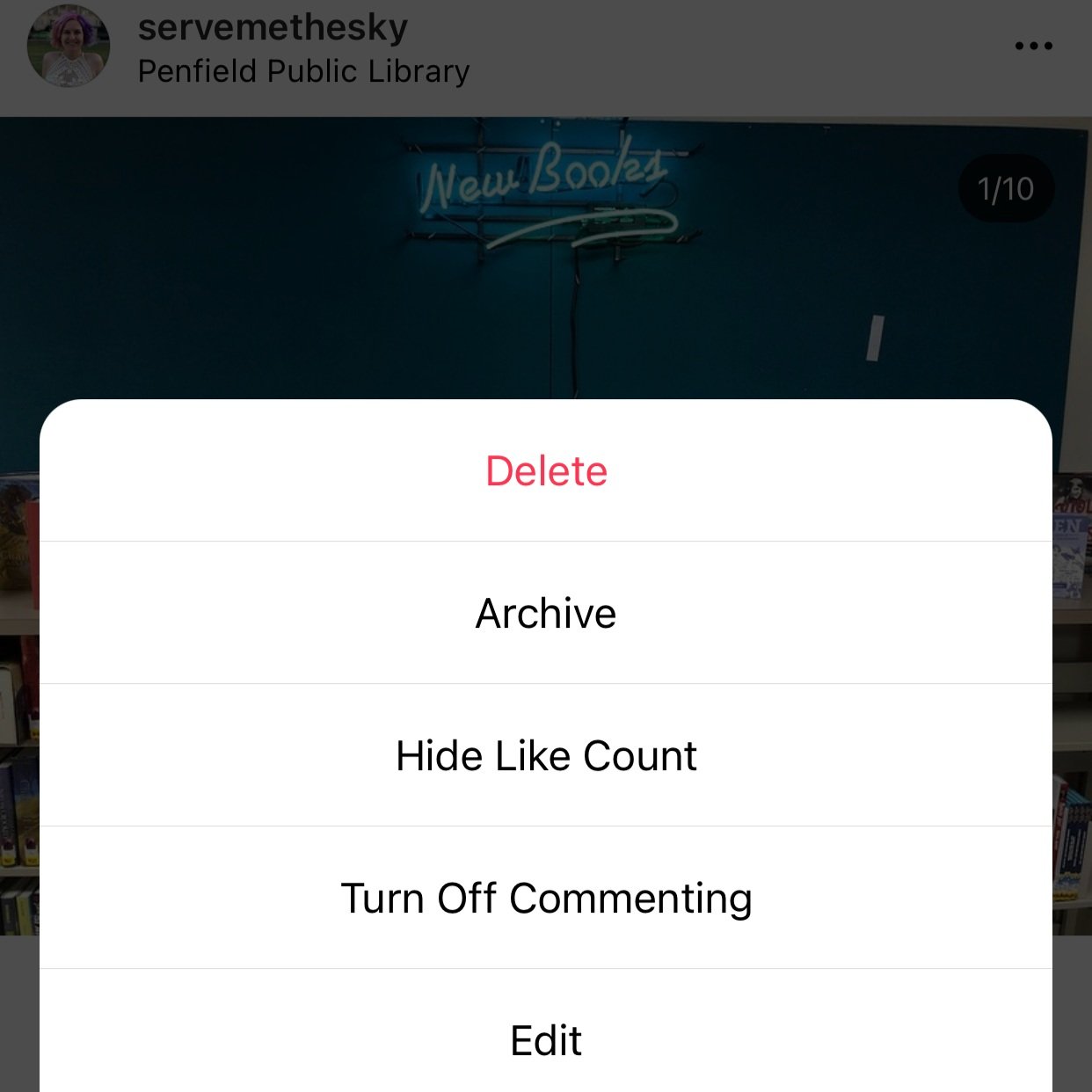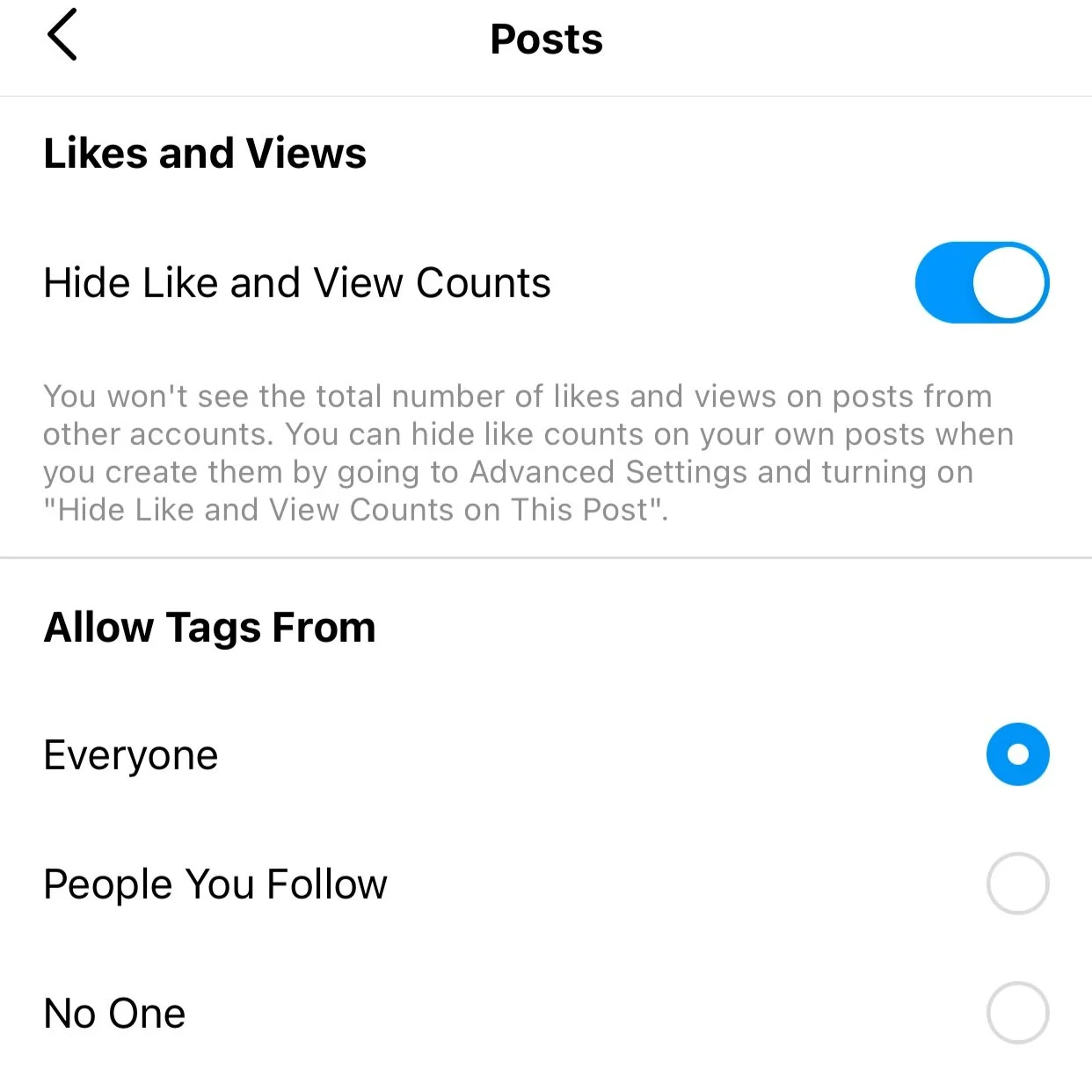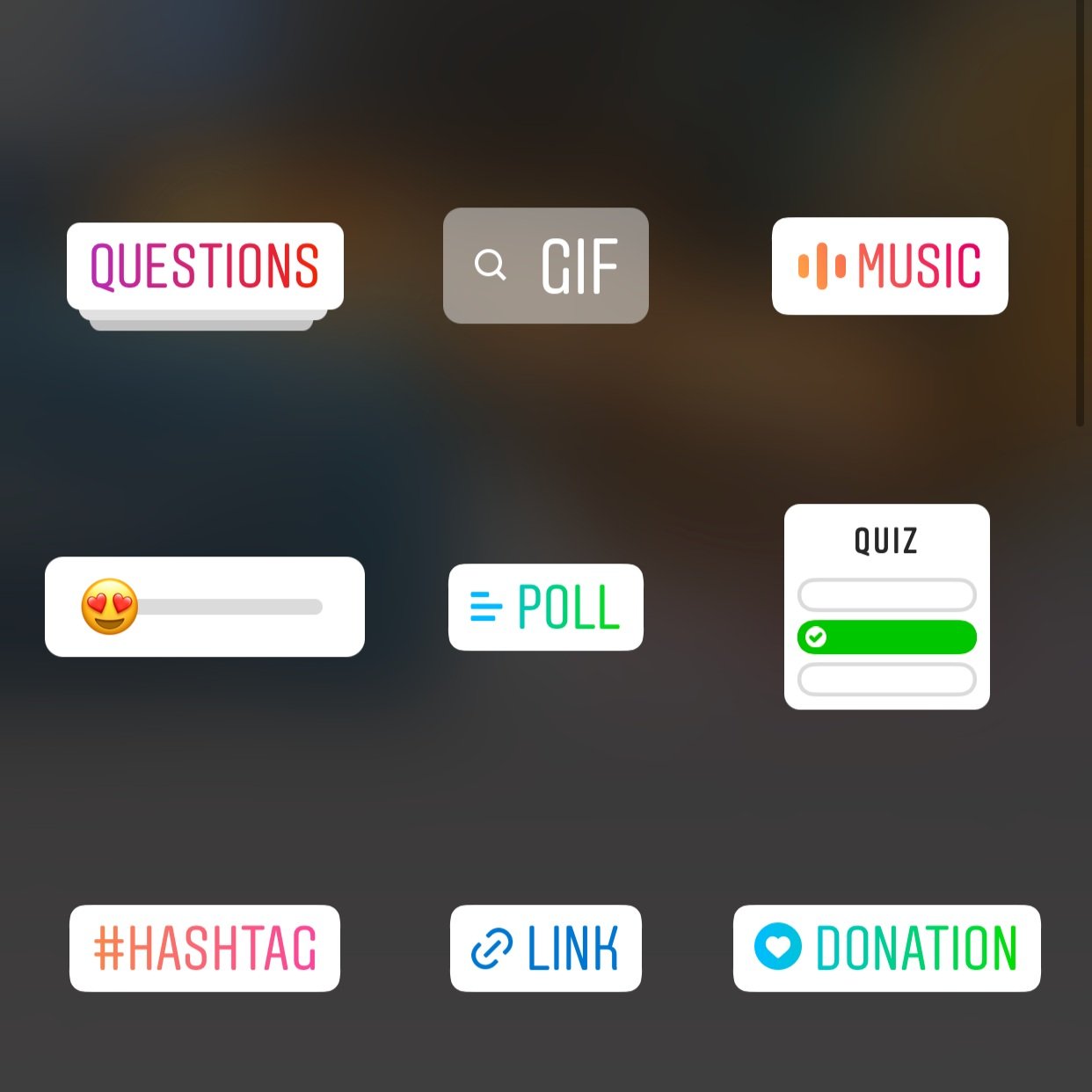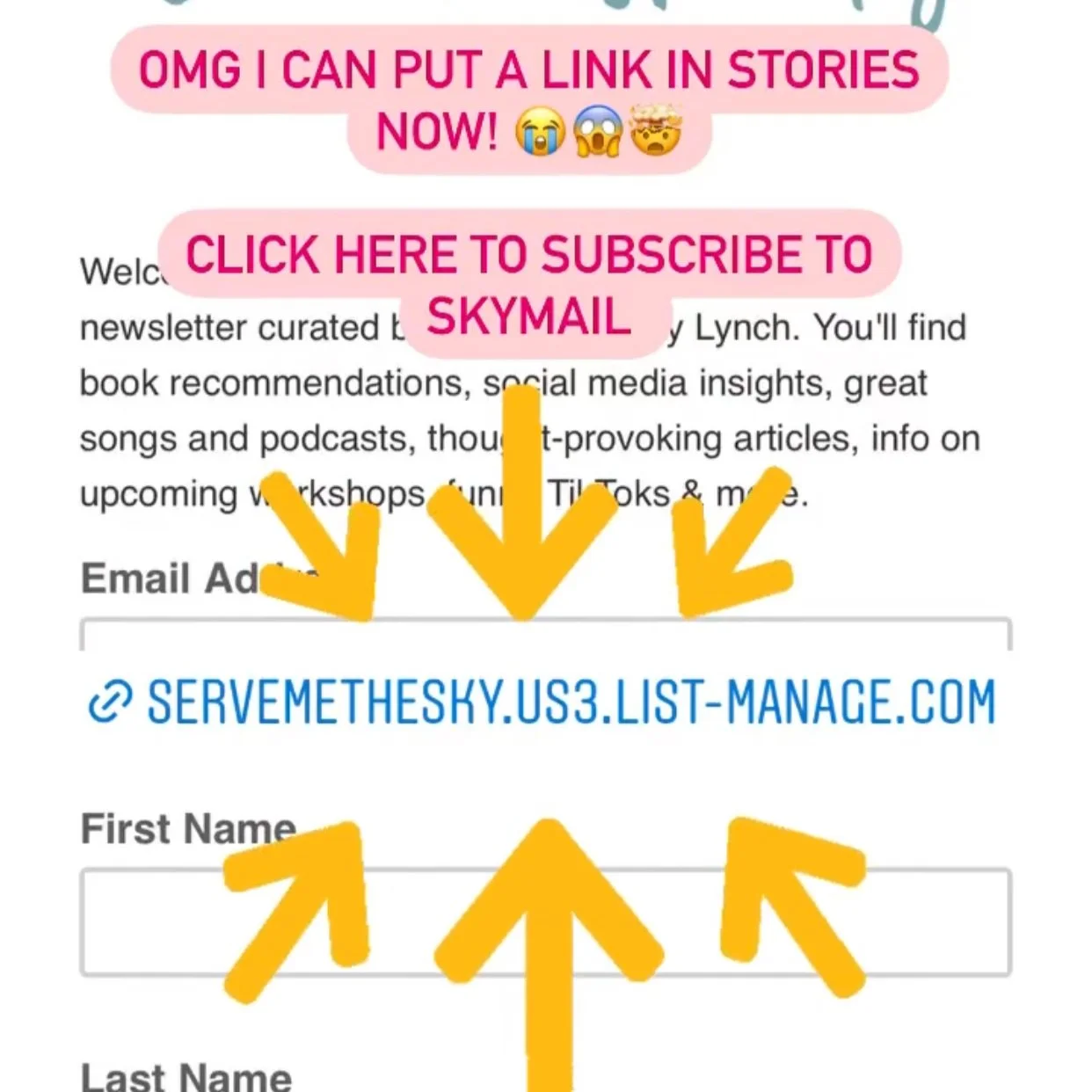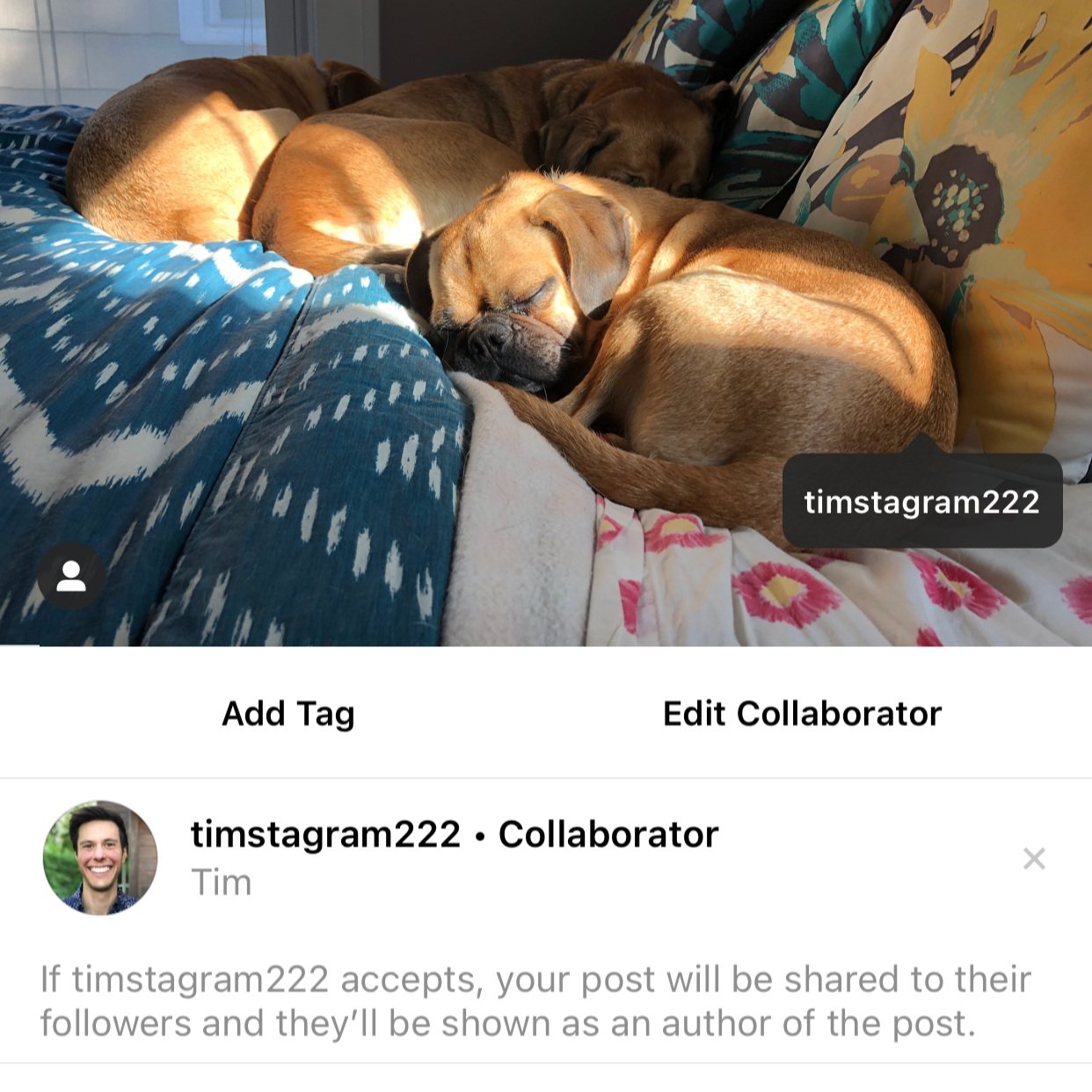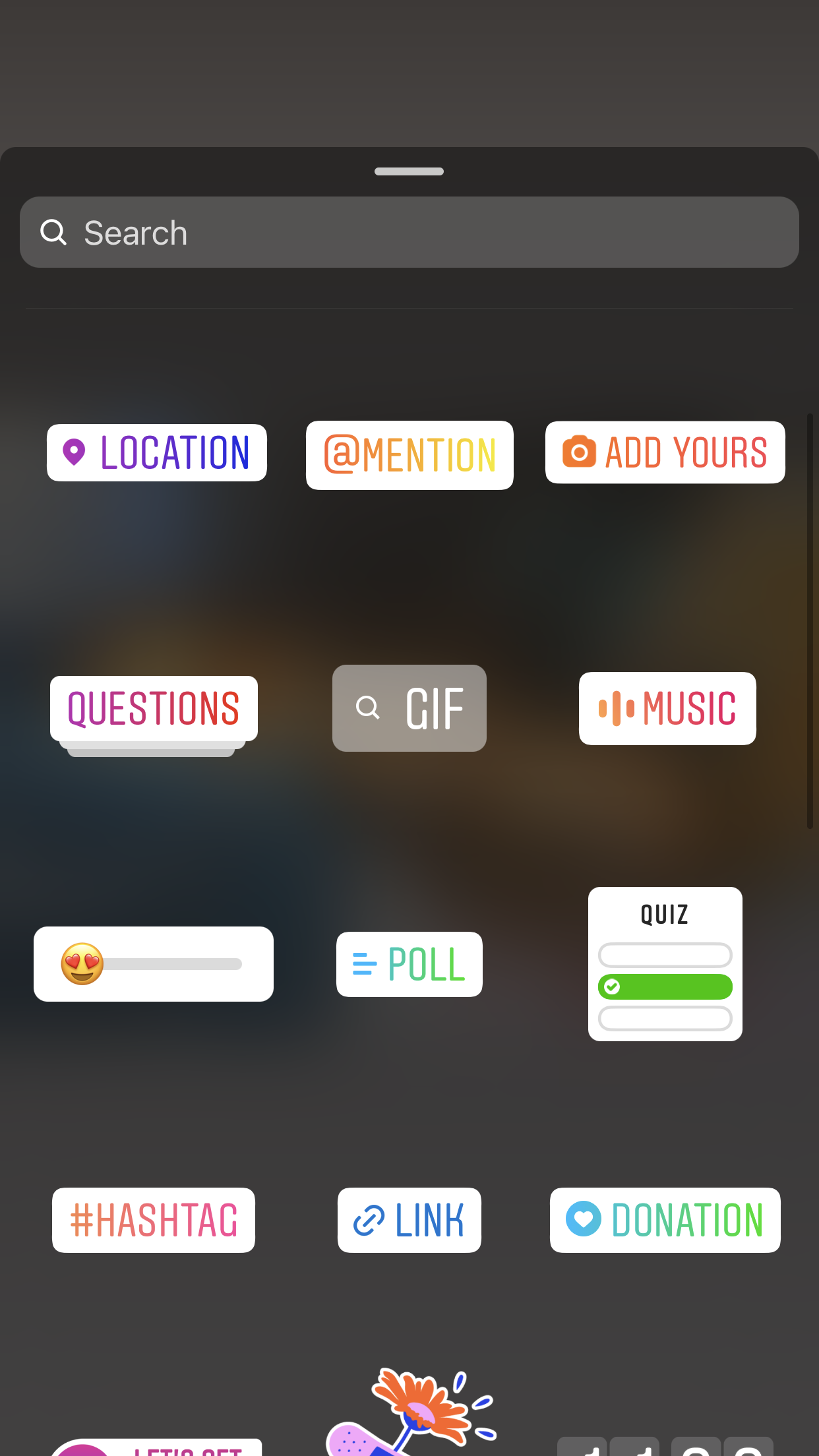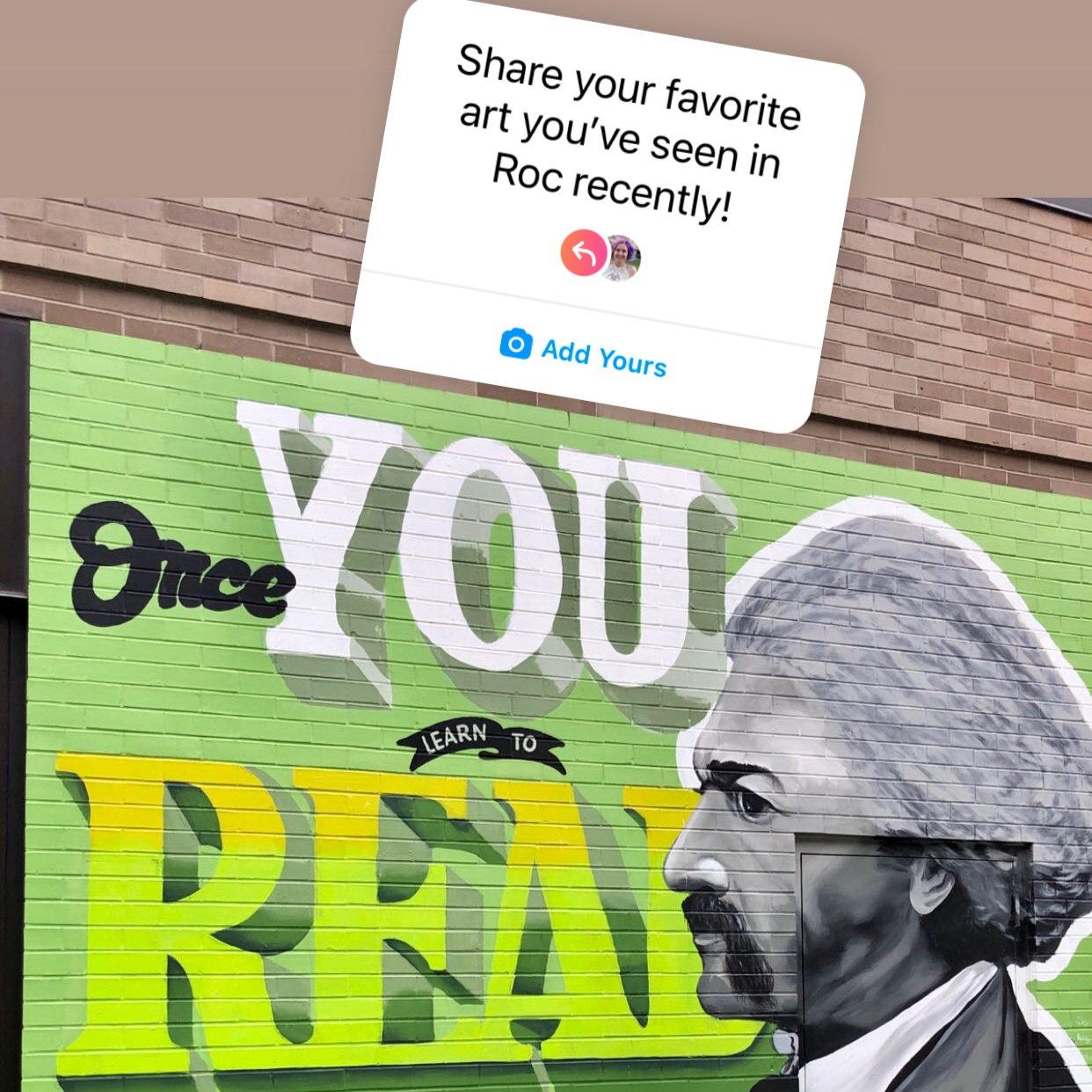Roundup: New Instagram Features in Fall 2021
/Instagram continues to roll out an abundance of new features in an effort to entice creators, businesses, and individuals to keep using their platform. When Snapchat was popular, Instagram copied their disappearing content idea and created the Stories feature. Now with TikTok exploding in popularity, they’ve copied the quick videos with trendy audio idea and created Reels. I won’t be diving into Reels today, but I do want to share with you some of the newest features that have launched recently, since it can be hard to stay on top of them all! Here’s what’s new on Instagram this fall:
Hiding like counts
Hiding like counts has been around a little longer--they launched in the spring. I’m still hearing that tons of people don’t know about it yet! You can hide like counts on your own posts, or hide them on everything you see in your feed. The thought is that removing like counts can help folks with their mental health, preventing them from playing that harmful self-comparison game. I’m hoping to do a blog post on this soon, so stay tuned!
To turn off like counts on your own posts: As you’re posting, once you’ve typed your caption, added your location, and tagged folks, scroll down and tap ‘Advanced Settings,’ then you can choose ‘Hide Like and View Counts on this Post.’ Or, once your post is live, tap the three dots in the upper right corner, then tap ‘Hide Like Count.’
To turn off like counts in your feed: Tap the three lines in the top right corner of the app, then choose Settings, then Privacy. Go to posts, then you can choose ‘Hide Like and View Counts.’ I’ve had this turned on for a few weeks now and I think it does help compare yourself to others less! I’m no longer feeling as bad about my post with 15 likes because I can’t see that my friend’s recent post got 212 likes.
Links in Stories are now for everyone!
Hooray! This feature was long-awaited. ‘Swipe Up’ is gone, and now you don’t need 10,000 followers to be able to share a link in Stories. Now everyone can link to content outside Instagram easily!
When you’re creating a Story, tap the post-it note icon with the smiley face, and scroll down through sticker options until you see the one that says “Link.” Select that, enter your link, and tap ‘See Preview’ to test it out before you add it and share your Story!
Collab
When I first saw this feature arrive, I was astonished! Instagram now allows you to share a post in collaboration with someone else. That means it will be posted to both of your feeds, viewable by all of your followers, at the same time. This is great for everyone from couples announcing their engagement to businesses sharing a new partnership or product! There are tons of ways it can be used and I’m excited to experiment with it.
To create a Collab post: Upload your photo or Reel, then tap ‘Tag People.’ In the bottom right, you’ll see an option for ‘Invite Collaborator.’ Tap on that, then search for and select the person you want to collaborate with. Once you’ve selected them, they’ll get a request in their DMs. When they’ve approved your request, the post will appear.
“Add Yours” sticker
Instagram is all-in on launching new tools that keep users engaged. One of the latest is a sticker called “Add Yours.” Users can create a public thread where other people can add photos related to the content in the original sticker. Recently, I participated in one for the first time. It encouraged folks to share a picture of their pet, and the original poster would plant a tree for each pet photo shared. If you’ve added a photo to a chain like this, you can see who of your followers added a photo too after seeing your Story. It’s an interesting feature and I’m curious to see how it’s used moving forward!
Like the link sticker, this is available under the stickers button in Stories. Select “Add Yours,” then write a prompt for your followers to reply to. Responses to this sticker are public and anyone can click through and see who has shared photos to the thread.
Captioning for Stories
This one also launched back in the spring! It’s super helpful, so I wanted to be sure to highlight it. If you’re talking on video in your stories, you can utilize the captions sticker to automatically transcribe your speech into text. Using captions is helpful to your followers because about 40% of people don’t watch Stories with the sound on. Just tap the sticker icon in Stories and search ‘captions’ to turn it on.
Black-owned business label
Recently, Instagram launched the ability for Black-owned businesses to opt into a Black-owned business label. This can help with discoverability by folks who want to support Black-owned businesses or getting shops featured in the Instagram Shop tab. You must have a business account, be using the Shops tool, and the majority of your business should be owned/operated by one or more individuals who identify as Black. You can read more about this feature from Instagram.
Post from desktop
While I’ve been posting from desktop using a scheduling tool for years, you can now post straight to Instagram from www.instagram.com on a desktop. Just click the plus sign in the top right like you would on your phone, drag and drop a photo, and you’re on your way!
Schedule a live
Going live is a great tool for many businesses and nonprofits! Now, you can have an easier time planning your Live by scheduling it in advance. You can schedule your Live up to 90 days ahead of time, promote it in a Stories sticker, and create an event that people can set reminders for. You can also turn it into an in-feed post. If you decide not to go live at the time you planned, you can always cancel within 24 hours!
Text translation for Stories
A welcome new feature, text translations for Stories will now be available when a foreign language is detected. Just look in the upper left corner of Stories under the user’s name and tap ‘See Translation.’ This is available in over 90 languages! It is only available for text typed in the Story, not audio, so keep that in mind if you’re looking for it and can’t find it.
For more social media insights, check out my unboring email newsletter!